3D Modelling
Morning Session
Edge Loop Modelling/Topology
Today I learnt about how to model using edges and the transform tools. We also learnt about the way in which topology on models should be. The topology of an object should not be straight symettrical lines, but instead should be curved, unparrallel and follwing the shape and curviture of the model. The edge loop modelling is a good technique for this as it allows the creation of symetrical edges which can be easily rotated and edited without deforming the model.
To create a leg, I created a cylinder and deleted the top and bottom polygons. I then cliked on two of the top edges whilst holding shift in order to select the loop. I then held shift and used the move tool to extrude the edge up. I did this all throughout my model until I created my leg shape. In rder to create good topology, I clicked on the edge loop I wanted to edit the geometry of and used the rotate tool.
Below are the two legs I created, with edged faces to show the topology I created.
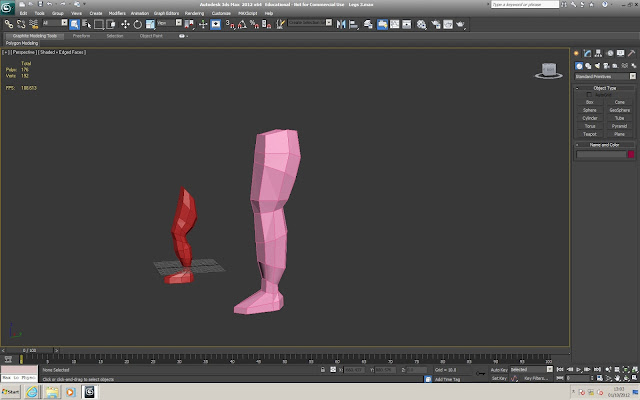
No comments:
Post a Comment